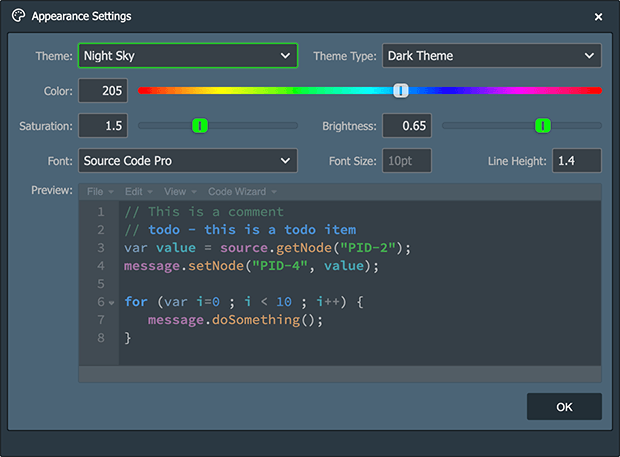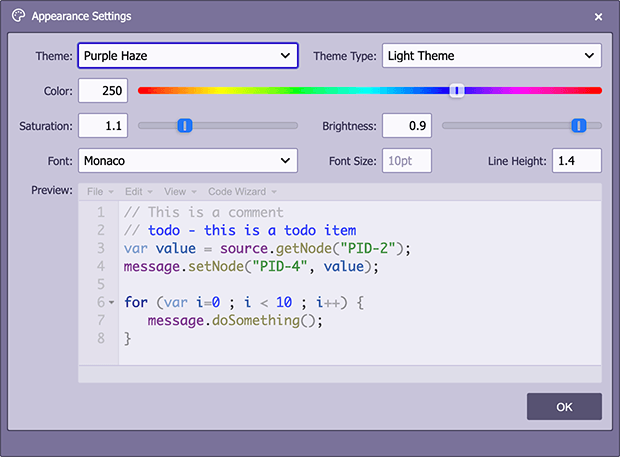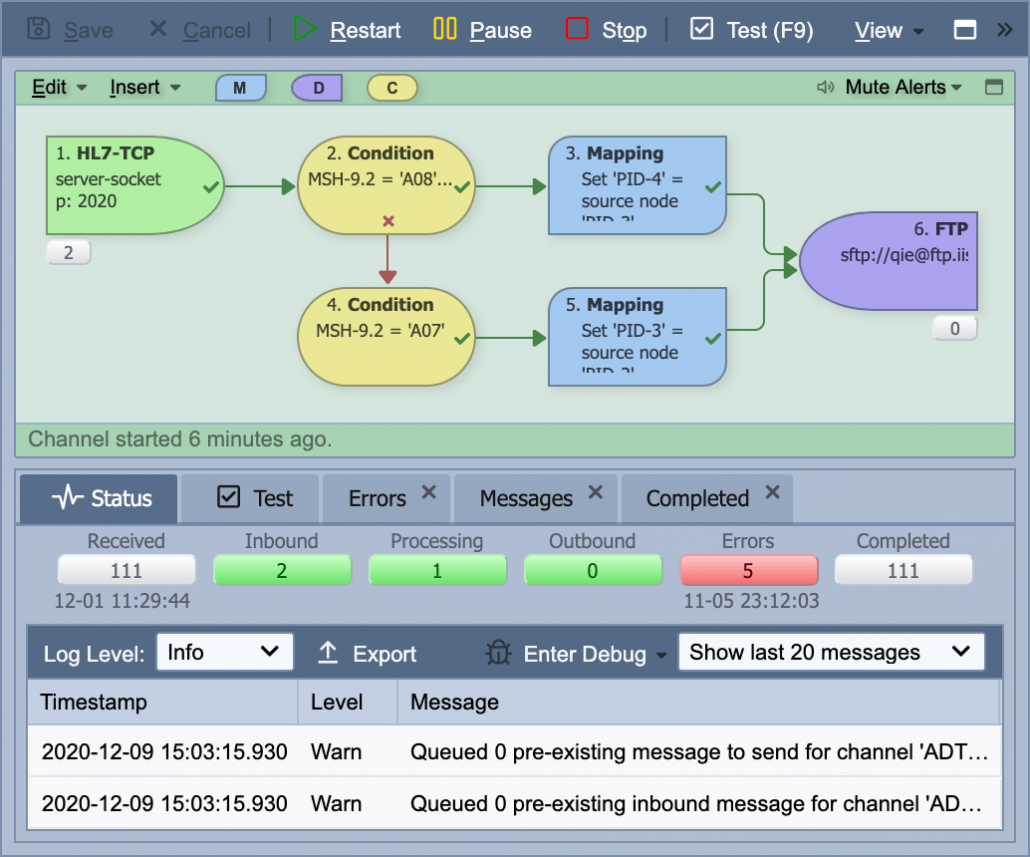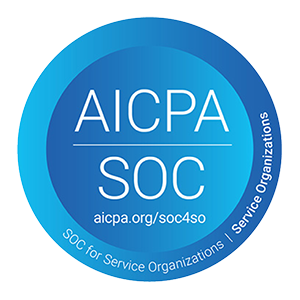Introducing QIE 5.0 with a refreshed UI and customizable themes
We’ve been hard at work over the past several months building a brand new user interface for QIE version 5.0. The new refreshed user interface is even more intuitive and easy to use than ever before. It even includes the ability to create your own customizable themes. Here’s a sneak peak:
In addition to the new user interface, QIE 5.0 includes several new exciting features:
Enhanced DICOM Support
- Allow DICOM Requests to be sent through the original association
- Add ability to override the calling AETitle on DICOM requests
New point-and-click source-to-destination field mapping wizard
QIE 5.0 features a brand new, point-and-click field mapping wizard which makes mapping source fields to destination fields a snap
New break-points in test window
With QIE 5.0, you can set break points on individual mapping functions. This allows you to play a message through the test window and stop at any point during the testing process for quicker debugging.
New Paramertized Query Mapping Function
The standard Database Query mapping function has been enhanced to allow for parameterized queries. Parameterized queries are more secure and prevent SQL injection vulnerabilities in your interface configurations.
For a complete list of enhancements and bug fixes, click here to read the 5.0.49 release notes.