i have created one IHE profiles connection.
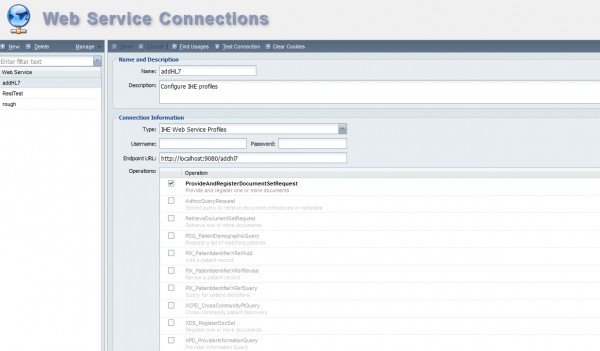
now i want to hit that IHE Profile web service using REST client and want to pass HL7 message to that service.then the same HL7 message i want to store in a file so help me how to create that channel which configure IHE profile post method and can recieve incoming message and give me the same HL7 message as response in a file folder.