The type of import as well as settings within athenaPractice/athenaFlow (Centricity) will determine which field is being using to determine the location of care, but generally speaking that information is contained in PV1-3.4. You can change the PV1-3.4 value with the below mapping to set it to a different location of care, but a better approach may be to set the athenaPractice/athenaFlow Task Option settings to use the location of care associated with the provider found in PV1-7.1. That way the location of care follows the provider associated with the imported document.
To hard-code a specific value in PV1-3.4: within a mapping node, click 'Insert' and use the standard mapping for Mapping Input/Output Fields to set the PV1-3.4 value as the screenshot below, making sure to replace LOC with the location of care abbreviation you'd like to use.
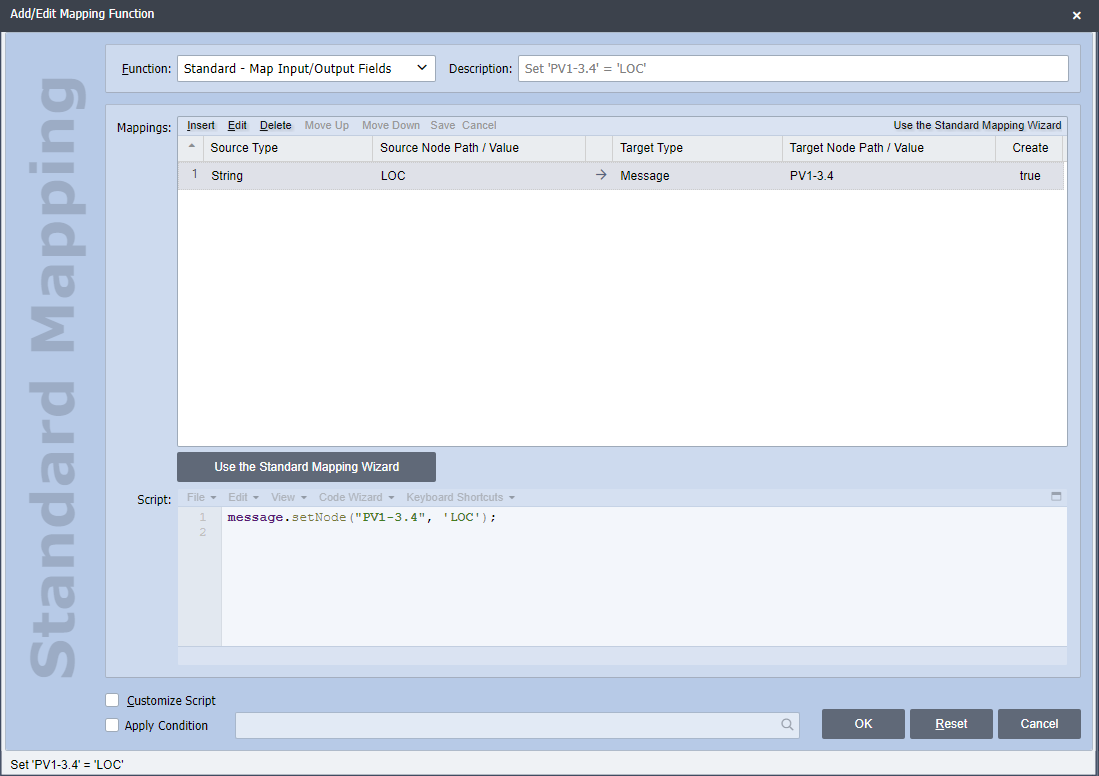
We can also set up a mapping table that will use data from the HL7 message to look up the appropriate location of care. Likewise, we can do a lookup into the athenaPractice/athenaFlow database to determine the proper location of care based on data found there. For help with either of those methods, please contact support@qvera.com