Try removing "?wsdl" from the end of the URL and click test connection again.
If that doesn't work check to see if your organization uses a proxy. If so, go to "System Configuration" and enter the proxy settings and restart QIE.
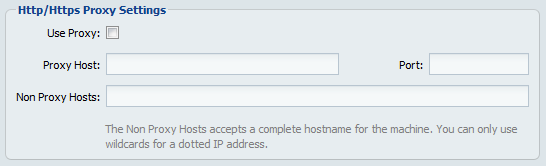
Older builds the error was "Invalid Endpoint URL".
Newer builds may return some other more informative error like 'Error downloading WSDL: com.qvera.qie.web.exception.MessageModelException: The element type "br" must be terminated by the matching end-tag "
".'
In both cases this might be misleading.