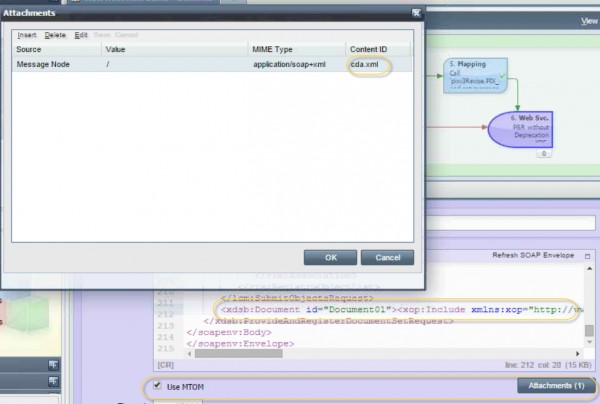First make the provide and register MTOM:
-
Click the checkbox for "Use MTOM" under the SOAP Envelope.
-
Click the Attachments button.
-
If your messasge is the CDA then you can use:
-
Source = Message Node
-
Value = /
-
MIME Type = application/soap+xml
-
Content ID = cda.xml
You also need to update the SOAP envelope:
-
Edit the Document attribute so that we can reference the content id of the MTOM.
-
Change the line to look like this: <xdsb:Document id="Document01"><xop:Include xmlns:xop="http://www.w3.org/2004/08/xop/include" href="cid:cda.xml"/></xdsb:Document>
-
Make sure the href has cid: and then whatever you entered in the MTOM attachment as the Content ID.
Screenshots for reference: