The setting to control sending a message to a destination node are at the channel level and apply to all destination nodes. Right click your channel and click properties.
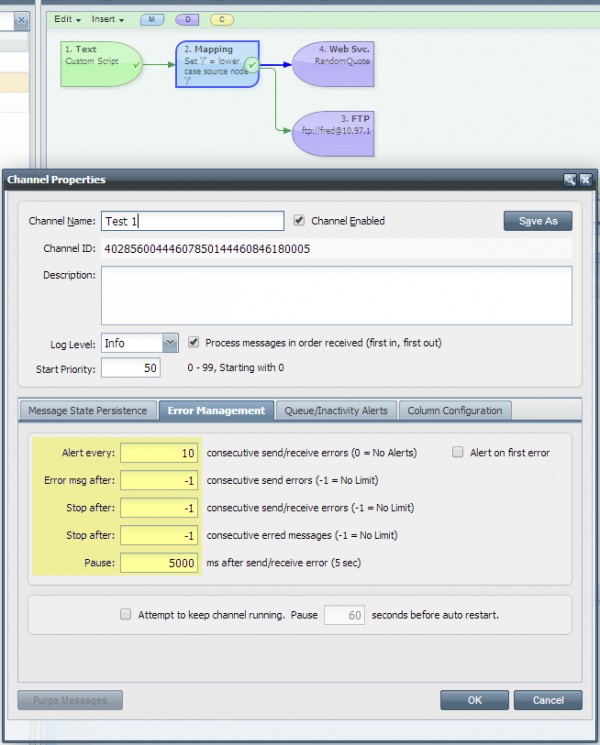
By default the channel tries to resend the message continuously pausing 5 seconds after each attempt.
To configure the channel to only try the message 3 times change the following setting:
Error msg after: 3
This will put the message in the Error queue after 3 failed attempts and continue to process the next message.
You might find that the recieving end is down. In this case it might be preferable to stop the channel. These Stop After settings give you two options and can be used in combination with any of the other settings on this tab.
If you change the second Stop after setting to 5 with the Error msg after: set to 3 the rest left at their default value...the result would be as follows:
If a message fails three times it is place in the Error queue. After 5 messages are placed in the error queue the channel stops.
Also, notice that this example channel has two destination nodes. These settings apply to all destination nodes for this channel.
You might also be interested in this question: https://www.qvera.com/kb/index.php/419/resubmitting-messages-that-errored?show=420#a420