I'm importing configuration between instances of Qvera and finding a recurring issue: calls to published functions lose the reference.
For context, I'm doing a full import, meaning I'm importing Channels, referenced Published Mappings, and referenced Published Functions.
This is how it looks like when I go into the Published Mapping detail:
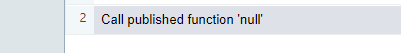
Opening the item shows the function is blank, though the parameter names are still there. It seems only the reference value is lost.
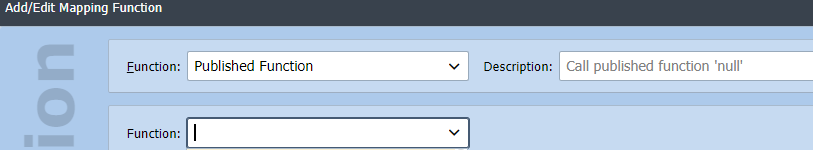 This shows absolutely no error during the import process. Meaning I can't trust the message, and need to double check the Channels.
This shows absolutely no error during the import process. Meaning I can't trust the message, and need to double check the Channels.
This is happening when importing through the UI, as I'm selecting specific items and I have not automated this process through the Admin API. Though given QIE is showing a success message when actually something is wrong, I don't think I should implement that just yet.
I've noticed that importing for a second time the same mapping appears to fix the reference. Maybe it's an issue with how QIE internally imports? Like importing the mapping before the function.
That said, importing an item for the second time displays another bug: QIE doesn't recognize the fact that it's importing something that already exists. It always states the following:
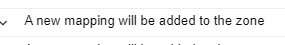
The way for me to address this is to click on the 'Import to' dropdown in each row, with triggers some sort of change detection on QIE's side that effectively makes it recognize it needs to update an existing mapping/function/channel. This is obviously not a good workaround, as we have dozens of items to import.
Are these two known issues? Are there any workarounds or ETA for a fix?
|
version:
client:
|
23.4.1.16409
10.0.0.2
|