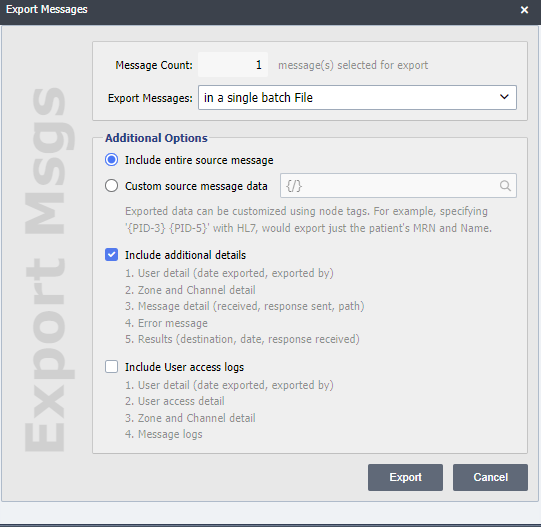There are two ways to acheive this.
The first is to simply change your destination node to a File destination, and input a path to write the files to. QIE will write one file per message by default, or you can select "Append" to add them together into one file. Then, allow the channel to process the messages as normal.
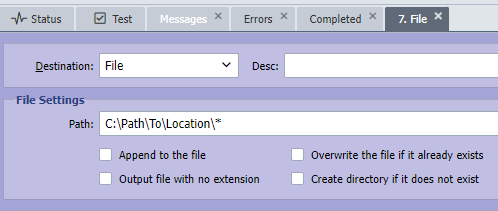
The second option is to export the messages from the completed tab. Click 'Export', then select your options. If you check "Include additional details", you'll get a copy of the resulting message.