As of version .51 the FTP, File, and Network Share sources can be configured using the "Large File Handling Options". These new configuration options can be found on the 2nd tab of the source node Labeled "FTP Configuration", "Directory Configuration", or "Network Share Configuration" respectfully. As shown here:
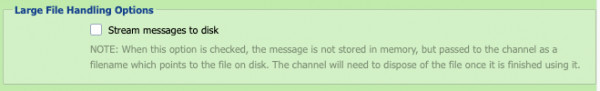
As noted in the above screenshot:
"NOTE: When this option is checked, the message is not stored in memory, but passed to the channel as a filename which points to the file on disk. The channel will need to dispose of the file once it is finished using it."
To configure an example, to move large files from in folder to out folder, follow these steps:
On source node:
- Step 1: Configure File Settings to point to the source folder.
- Step 2: Click "Stream messages to disk"
- Step 3: Enter a folder in "Stream Path" to the out folder
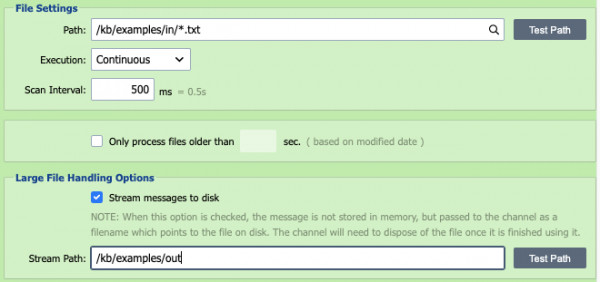
On destination node:
- Step 4: Change the "Destination" to "Discard".
NOTE: It is not recommended to use anything other than a "Discard" destination node since the message content is never loaded into memory. Only the filename is set and available in mapping and destination nodes.
See also:
How to use Large File Handling Options?