As of version .46 of the Qvera Interface Engine you can do a "Node Path"
search with a regular expression. To search the entire message follow
these steps:
1. Click the elipses "..." button to open the "Search Messages" dialog
2. Use the root "/" as the "Node Path" or leave the "Node Path" blank to
search the entire message. Alternatively you can specify a "Node Path" to
restrict the search to the content in the node path.
3. Enter your regular expression in the value
4. Select the "Regular Expression" check box.
5. Click "Search" button to start searching.
See screen shot:
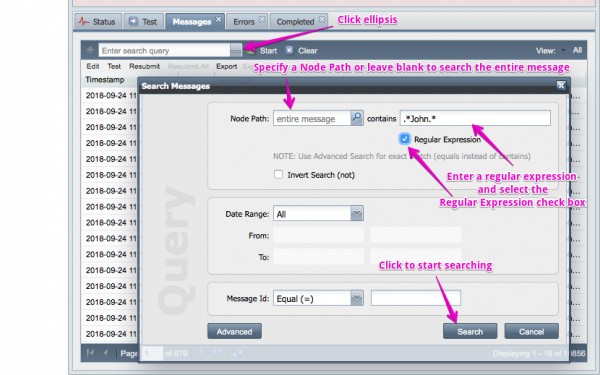
Note: You could also do the same thing without using the "Search
Messages" dialog by entering the following into the search field:
/=regex:/.*John.*/
Note: the value is wrapped in "regex:/" and "/". But, rather than
fussing with search query syntax...just use the ellipsis.
See also:
How can I do a case insensitive search with a regular expression?
Is there list of Java regular expression errors, causes, solutions?