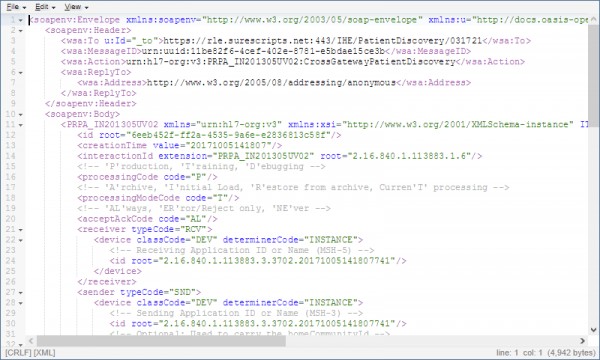To debug a web service call, first place the channel into debug mode. To place the channel into debug mode, navigate to the channel, then select the 'Enter Debug Mode' button on the right side of the status panel. This will present a list of standard debug times that are available. Select one of the items from this menu and the channel will remain in debug mode for the specified time.
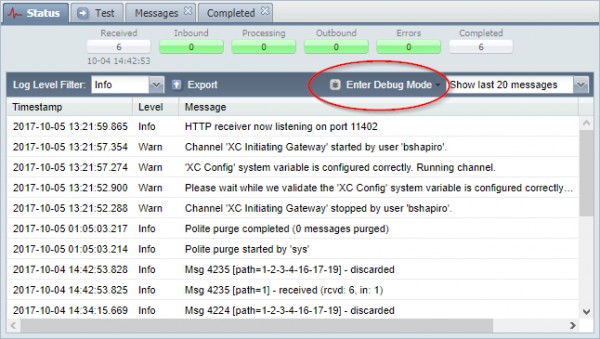
Now that the channel is in debug mode, re-run the message in question to get the 'SOAP Request' and "SOAP Response" logged to the status window.
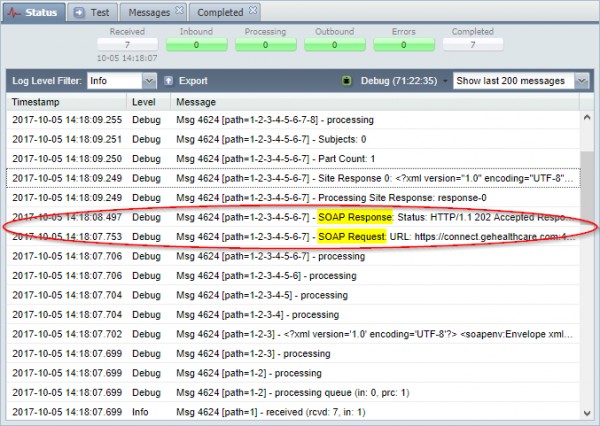
Select the 'SOAP Response' log entry from the status panel. This will open up the detail log dialog. To format the response to make it easier to read, select the 'view' button, and then select the 'Extract & Format Code' from the dropdown menu.
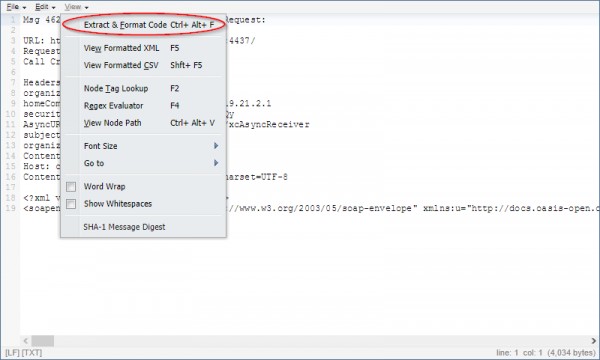
This will format the response in a human readable format.