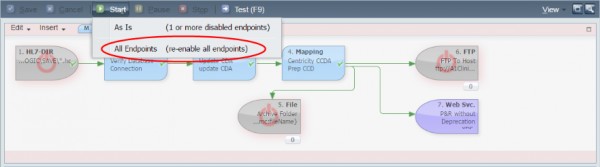Follow the steps below to resubmit messages to a single destination.
1. Stop the channel.
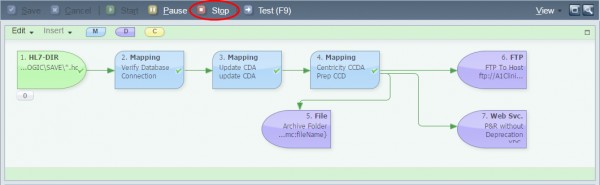
2. Disable the Source Node. Right click the node and select Disable Node from the menu.
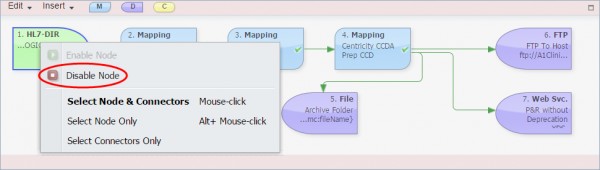
3. Disable all Destination Nodes except the one to which the messages will be resent. Right click the node and select Disable Node from the menu.
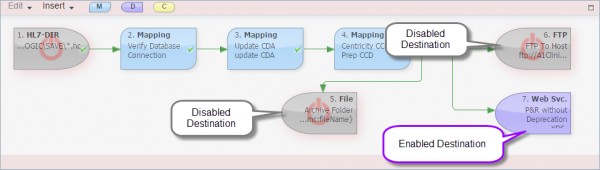
4. Start the channel and select As Is(1 or more disabled endpoints).
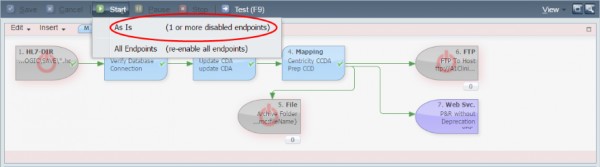
5. Select the messages to be resubmitted from the Message or Completed tab and resubmit them or select them from the Error tab and resolve them.
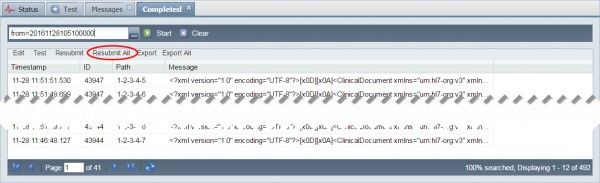
6. When the messages are resubmitted they will queue up in the disabled Destination Nodes. Each of the disabled nodes will display the number of queued messages. These messages need to be discarded so that they won’t be sent again. To accomplish this, stop the channel and click the Outbound que from the Status Tab to display the messages.
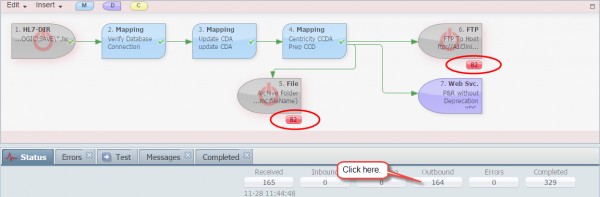
7. The Outbound Que will display the messages from all of the disabled Destination Nodes. Click Discard All to discard the messages from the disabled Destination Nodes.
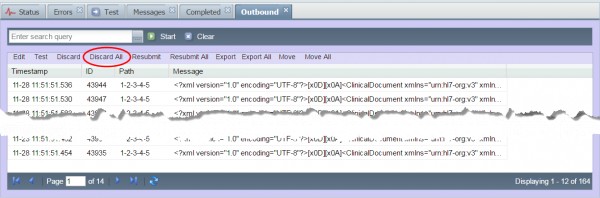
8. Once all of the messages have been discarded, start the channel and select All Endpoints (re-enable all endpoints).