In order to change a private key password, the user will need to log into QIE with administrative privileges having access to the zone with the private key(s).
To change the password:
1. Log into QIE and navigate to the Certificates tab (under Global Settings or Zone) and select the private key.
2. Click on the Change Password button and change the password.
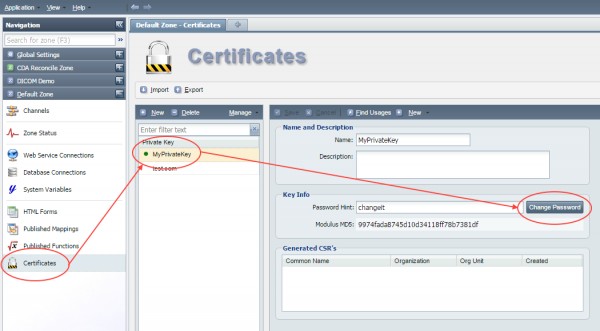
See also KB article How to Import/Export certificates