Follow the steps below to configure QIE to automatically update the IIS-CVX-Status variable in the IIS Registries Zone.
1. Access the IIS-CVX-Status variable in the zone where the immunization channel exists.
2. Check the 'Link system variable to external source' checkbox.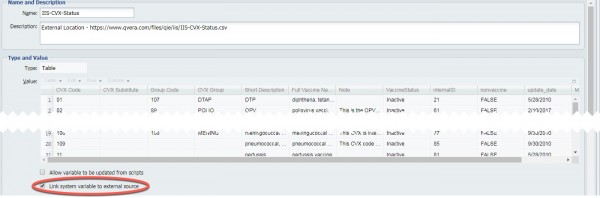
3. Under External Source, select 'Url' from the Source Type dropdown.
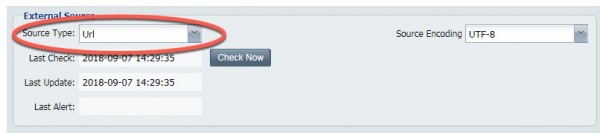
4. Enter https://www.qvera.com/files/qie/iis/IIS-CVX-Status.csv in the URL: field.
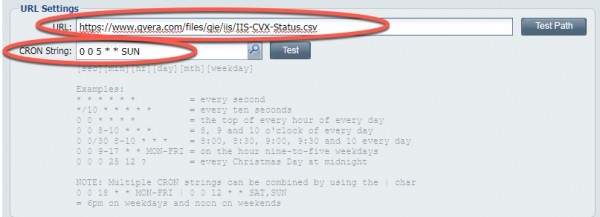
5. Enter a CRON string representing the day/time to complete the check.
6. Save the changes. You can use the Check Now button to verify the settings are correct.