Use the "Node Tag Lookup" Dialog. You can find all the Databases, WebServices, SystemVariables, Certificates, etc that you have access to. This can also be accessed from the View Menu in the JavaScript Editor. You can also use the Hot Key "Shift + F2".
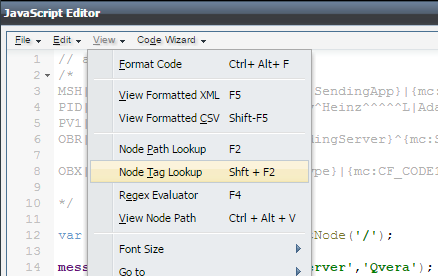
From this dialog, you can select your "Source", which will dynamically create a list of available values.
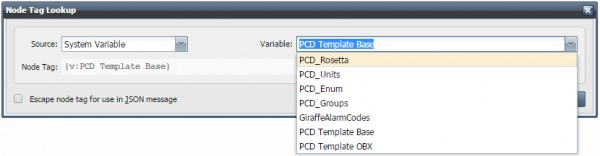
Select the System Variable you want to use, and click OK. This will return the Node Tag value to the location of the cursor in the original script. You may need to remove the {v:} portion of the returned value if you only want the name of the System Variable.