QIE hasa the ability to stop or start a SOURCE or DESTINATION node using a schedule.
To do this you must first assign the endpoint an Endpoint ID:
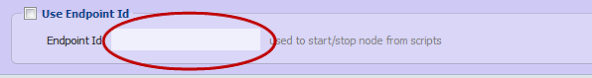
Next, use the Endpoint ID in a scheduled script on the channel:
1. Click the green source node and select the Scheduled Scripts tab.
2. Enter a cron string with the time you want to stop the node. (0 0 21 * * * will stop the node at 9:00 PM every night)
3. Enter the command qie.stopDestinationNode('endpointId'); Replace the endpointId with the ID you assinged in the previous step. See the example below:
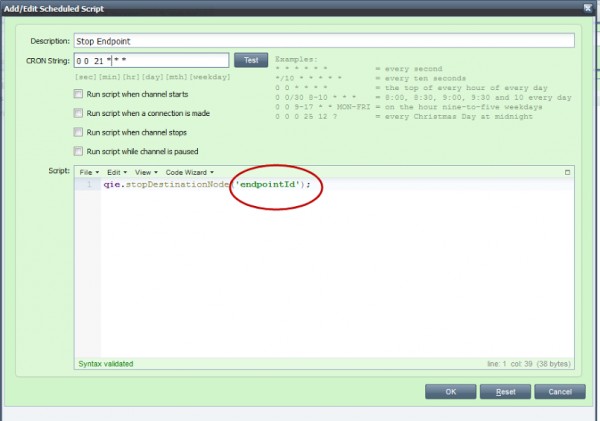
To start the source or destination node create a second scheduled script and use the start command:
qie.startDestinationNode('endpointId');
You will need to enter a cron string for the time to start the node and replace the endpointId with the previously assigned ID.