You would need to udpate your "Form Content" on your Qvera HTML Form.
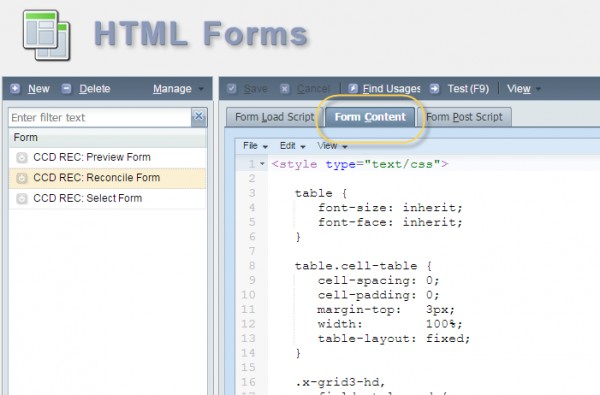
1. Replace your top div with a new class of wrapper.
Find the first div that has a style of height:100%; overflow: auto; and delete the style attribute and add class="wrapper".
example:
find:
<div style="height: 100%; overflow: auto;">
replace with:
<div class="wrapper">
2. Inside your style tag add the div.wrapper and the @media print in the example below.
Place your cursor right before the closing style (</style>) tag and paste the following:
div.wrapper {
height:100%;
overflow: auto;
}
@media print {
.x-viewport, .x-viewport body, div.wrapper {
overflow:visible !important;
}
.x-panel-mc {
background-color:transparent !important;
}
fieldset:nth-of-type(5), fieldset:nth-of-type(6) {
page-break-before: always;
}
}