Just select the desired mapping function, then press 'Ctrl + C' or go to the menu 'Edit' --> 'Copy'.
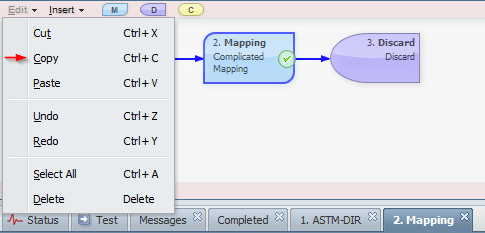
Then pres 'Ctrl + V' or go to the menu 'Edit' --> 'Past'.
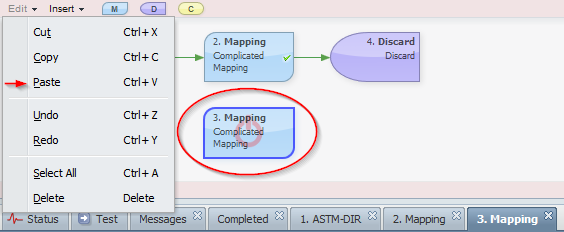
This will make a copy of the mapping node and allow you to hook it up as needed. You can also go to a different channel after copying and past the node into the new channel.