Good question. You can use an FTP Destination Node. QIE uses Apache Camel FTP, which allows you to create the directory if it doesn't exist. With "Interface" being your host server name, and your path being Archive\\{SYSTEM_DATE[yyyy-MM-dd]}\\*.*, your configuration would look something like this:
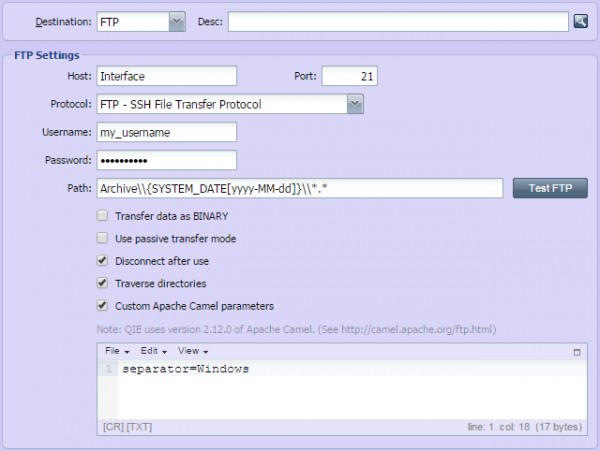
If your FTP server is a Linux machine, you would need to switch the direction of your directory slashes (from \\ to /), and change your parameter to "separator=UNIX"
Also, FTP uses a login to the server, which will put you in a directory. If Archive is your default directory for the user, you may not need to include that in your path.