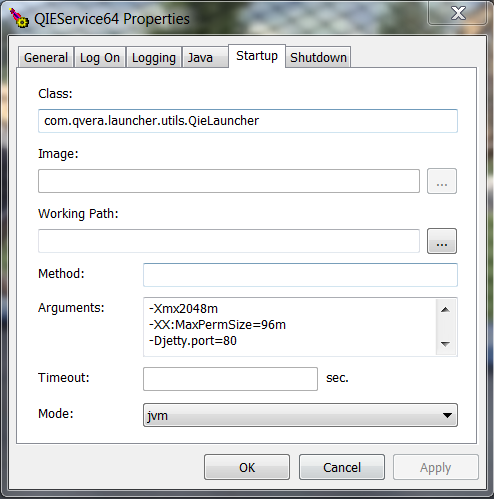When upgrading from 32bit to 64bit on QIE, the first thing to do is Stop QIE through the QIE Service Manager.
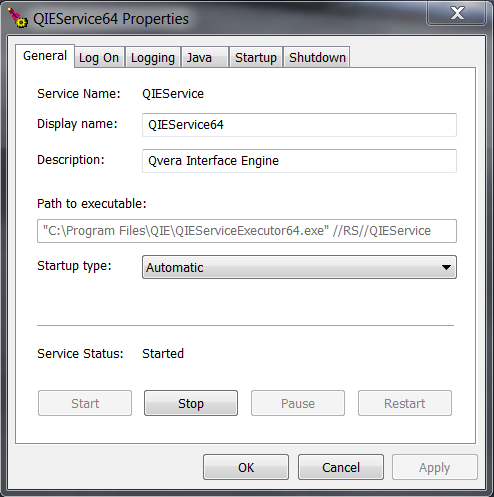
Then, if Java 7 64bit is not already installed, you can go here to get the download http://www.java.com/en/download/manual_java7.jsp. After this is downloaded, run the .exe file after the download has been extracted. Next, download the 64bit version of QIE here https://www.qvera.com/qieDownload.html. Run the .exe file once the zip file has been extracted.
Once done, go into the QIE Service Manager and check that Java is pointing to the correct location on the Java tab. If this is not pointed to the correct location, update the path by using the ellipsis button or check the ‘Use default’ checkbox. The jvm.dll is the target file.
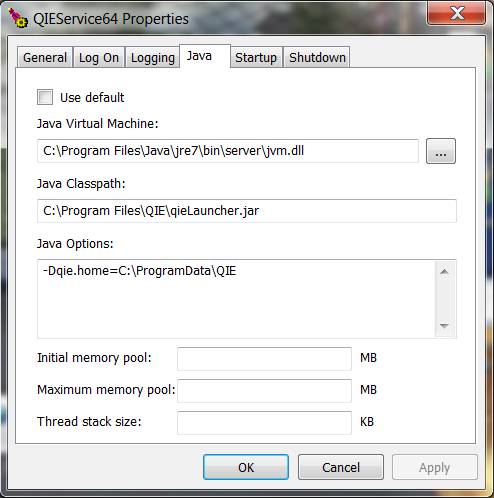
Then go to the Startup tab, if needed, modify the allotted memory to QIE. To see the suggested size, this article can be referenced: How much memory to allocate to QIE. Lastly, start QIE within the Service Manager.