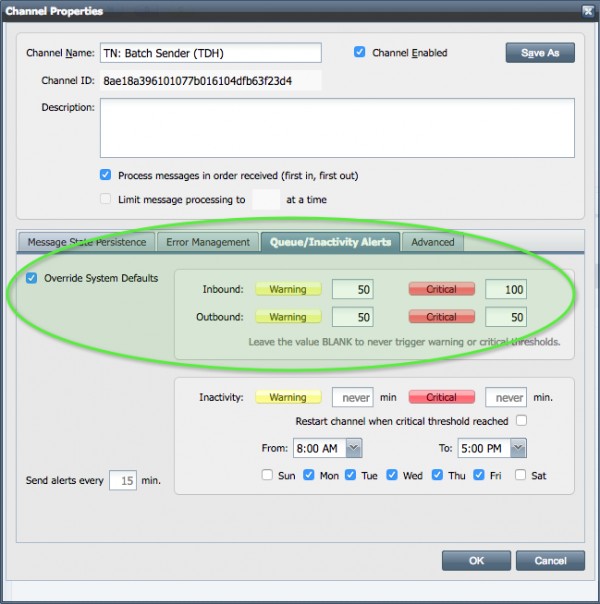You can change the alerts on a channel by doing the following.
- Click on the Zone the channel is in.
- Click on Channels under that Zone
- Right-Click the Channel you wish to change.
- Click on Properties
- In the Channel Properties window click on Queue/Inactivity Alerts
- Check the Override System Defaults
- Change the settings to the desired limits.
- Click OK
You have now changed the alert limits for one zone.