Here are the steps to create a private key and CSR for a third party.
1. Navigate to the desired zone and select Certificates in the Navigation pane.
2. Create the new private key
1. Click the New button above the Private Key field:
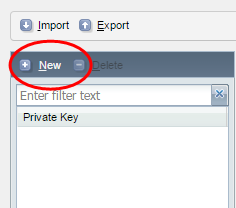
2. Specify a name for the new key. Best Practice, use the Common Name. Best Practice for your Common Name is to use your organization's Domain Name.
3. Click on the ellipsis next to the password.
4. Enter the same password in the New and Re-enter Password fields and click Set.
5. Enter a hint for the password.
6. Click Save
3. Create the CSR request
1. Click on the New button above the new key:
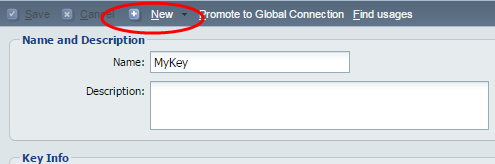
2. Fill in the required fields and click Save.
3. The CSR or Certificate Signing Request is ready to be sent to the requesting party (Verisign, GoDaddy, HIE, Etc).