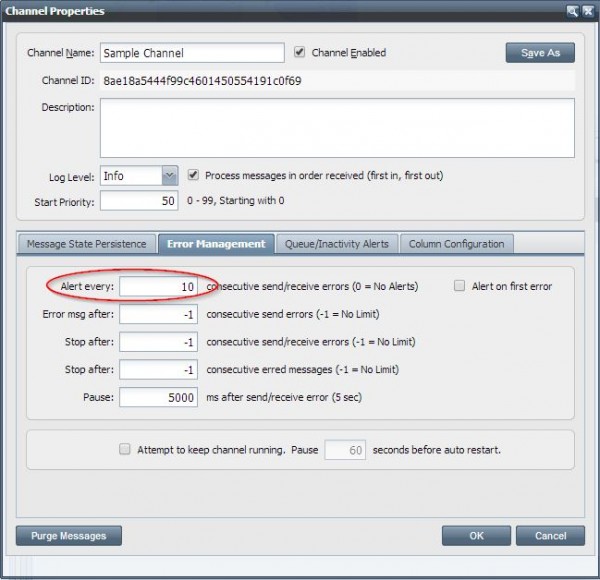The default settings for emails are to send and email for every ten errors.
You can control this setting on a channel by channel setting.
-
Open the channel properties of the channel by double clicking it.
-
Click on the Error Management tab.
-
Change the "Alert every:" to higher number than 10. The number will vary for different scenarios.
-
You can also uncheck the Alert on first error if desired.