To connect follow these instructions:
1. Ensure that QIE and the "Single User Training" version of EMR 9.5 are installed on the same machine. It is not possible to connect to "Single User Training" remotely.
2. Place driver in QIE lib folder.
3. In QIE select the driver. System Administration -> System Administration -> Manage External Libraries
4. Restart QIE.
5. Configure connection URL using "oci" driver settings (not thin). See screen shot.
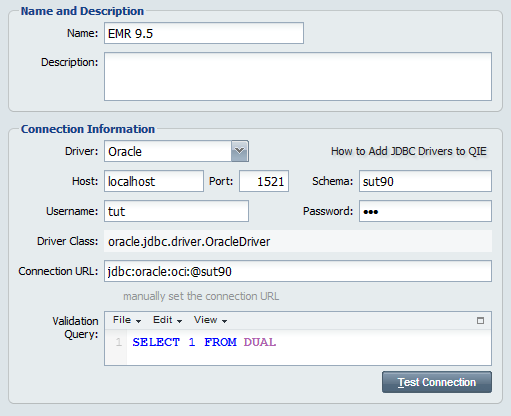
Note: To save yourself some pain. Copy the driver from the jboss directory for the EMR you are attempting to connect to. Found in:
...\Centricity EMR 9.8...\jboss\server\default\lib
Things to know about the Oracle OCI drivers:
First, the different drivers correspond to different versions of Java:
|
Jar version |
Java version |
|
classes12.jar |
Java 1.2 and 1.3 |
|
ojdbc14.jar |
Java 1.4 |
|
ojdbc5.jar |
Java 5 |
|
ojdbc6.jar |
Java 6 |
|
ojdbc7.jar |
Java 7 |
Second, OCI requires a ocijdbcX.dll, The version of the .dll should match the version of the .jar. To make it frustrating version of the .dll and the .jar cannot be determined by the file names. The best way to figure out if the .jar and the .dll match is to download them together. See the Instant Client download link below.
http://www.oracle.com/technetwork/database/features/instant-client/index-097480.html
Check for a match by cracking open the downloaded zip. Check the names, dates, and file sizes againt what is installed to determine the best match. This table gives a rough idea by version number:
|
Driver Version |
Driver and dll Files in Instant Client zip |
|
10.1.0.5 thru 10.2.0.5 |
ocijdbc10.dll, classes12.jar, ojdbc14.jar |
|
11.1.0.6.0 thru 11.2.0.4.0 |
ocijdbc11.dll, ojdbc5.jar, ojdbc6.jar |
|
12.1.0.1.0 + |
ocijdbc12.dll, ojdbc6.jar, ojdbc7.jar |
The .dll should be available to QIE via the PATH environment variable. If Oracle is installed the PATH variable should already have the Oracle bin folder included. This error indicates that the .dll is not found:
java.lang.UnsatisfiedLinkError: no ocijdbc10 in java.library.path
The above error was produced while trying to use ojdbc14.jar to connect to EMR 9.8. Since, the oracle version for EMR 9.8 is 11g, the ocijdbc10.dll is not installed. It is possible to install the ocijdbc10.dll along side the versions already installed but, it is probably better to use the matching version. To do so, first download the correct 32 or 64 bit version from the Instant Client link above. Then follow these steps:
-
Extract the ocijdbc10.dll and place it in the same Oracle bin as the ocijdbc11.dll
-
Extract the ojdbc14.jar and place this driver in QIE lib folder. Note: you may need to remove any other versions of the driver.
-
In QIE select the driver. System Administration -> System Administration -> Manage External Libraries
-
Restart QIE.
Versions that Qvera has found to work with "Single User Training" version of EMR 9.5. Use ojdbc6.jar for version 11.2.0.2.0 with file size of 2,102 KB dated 8/26/2010.
Qvera has also had success using version 11.2.0.3.0 for EMR 9.8. Use ojdbc6.jar for version 11.2.0.3.0 with file size of 2,650 KB dated 8/30/2011.
To download just the jars without the .dlls use this link.
http://www.oracle.com/technetwork/database/enterprise-edition/jdbc-112010-090769.html
For connecting remotely the thin client should be used. When using the .jar to connect as a thin client the dll is not required. For the thin client the URL should follow this pattern:
jdbc:oracle:thin:@<host>:<port>:<database>
jdbc:oracle:thin:@localhost:1521:EMR