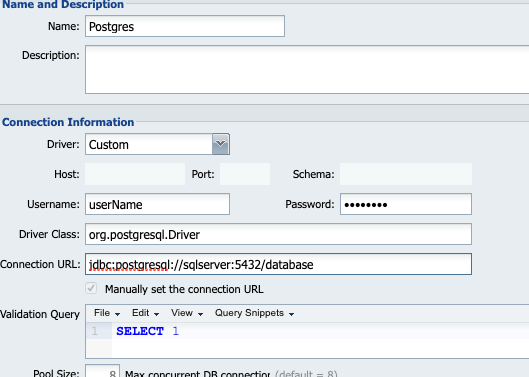1. Download the JDBC driver from https://jdbc.postgresql.org/
2. Install the JDBC driver into QIE. These JAR files are called External Libraries in QIE and can be loaded into QIE via the System Administration-> System Configuration->Manage External Libraries. The Jar files themselves must first be put into a folder called ‘lib’ under the directory where the QIE application is installed (e.g. C:\ProgramData\QIE\lib) before they can be enabled in the Manage External Libraries section under the System Configuration.
3. Setup the Database connection
a. Setup the Name of the connection.
b. Driver = Custom
c. Set the userName and password for the db
d. Driver Class = org.postgresql.Driver
e. Connection URL = jdbc:postgresql://{IP or HOSTNAME}:5432/{Database Name}