You have 2 options that you will need to add to a mapping after you get your base JSON message using your system variable:
1. Create a second template for the items that go into the array. You will then use a for loop to go through each OBR/OBX segment and use add to array options in the code wizard.
2. Use the JSON functions to create a new JSON message and then push that into the array.
Here are the available JSON array commands
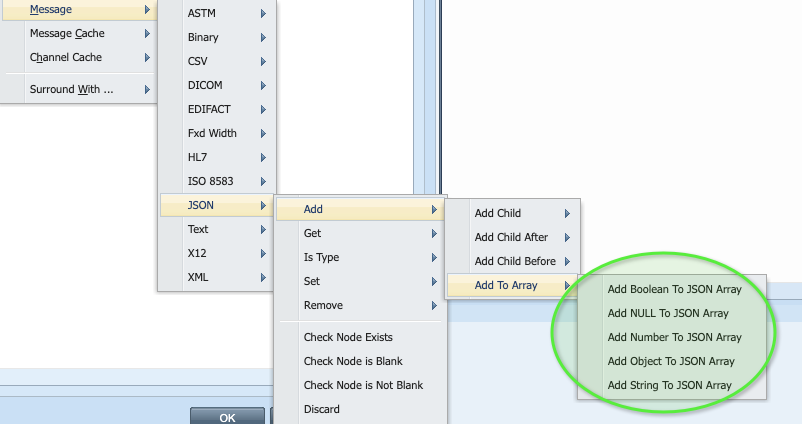
Here is a example channel with sample messages and templates:
https://www.qvera.com/kb/?qa=blob&qa_blobid=12294494307419787154
Here is a sample code with the for loops:
//Get OBR segment count
var obrCount = source.getCount('OBR');
//Loop through each OBR build a JSON object for each using a system variable
for (var obr = 1; obr <= obrCount; obr++) {
// parse the OBR group as an HL7 message. This instance of obrGroup message will be used in the evealuate template alt tag.
var obrGroup = qie.parseHL7String(source.getNode('OBR[group=!OBR]', obr));
var obrJson = qie.parseJSONString(qie.evaluateTemplate(qie.getVariable('obrJsonTemplate'), null, '', true, null, obrGroup));
//Process each obx segment in the OBR group and add a JSON object for each in to the obx array
var obxCount = obrGroup.getCount('OBX');
for (var obx = 1; obx <= obxCount; obx++) {
// parse the OBX segment as an HL7 message.
// The current instance of obrGroup message will be used in the evealuate template alt-1 tag.
// This instance of obxSeg message will be used in the evaluate template alt-2 tags.
var obxSeg = qie.parseHL7String(obrGroup.getNode('OBX', obx));
var obxJson = qie.parseJSONString(qie.evaluateTemplate(qie.getVariable('obxJsonTemplate'), null, '', true, null, [obrGroup, obxSeg]));
//Add the complete obx JSON object into the ober JSON object.
obrJson.addObjectToJSONArray('/obxArray', obxJson);
}
//add the completed obr Json object in to the message
message.addObjectToJSONArray('/obrArray', obrJson);
}