1. Click Database Connections on the left side navigation bar.
2. Click new
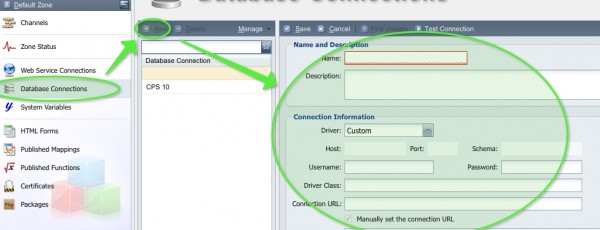
3. Setup the parameters for the DB.
o Name is the Name used in the Source, Destination or mapping nodes
o Driver is the JDBC to use.
o Custom - Used for anything not otherwise listed. You will need to specifiy the Driver Class and URL.
o Standard ones are (MariaDb, MySQL, Microsoft SQL, H2 and Oracle. Just fill in the required information for these. Note that oracle does require an additional jar from oracle.
4. Once you have the connection information entered you can use the Test connection to test connectivity.
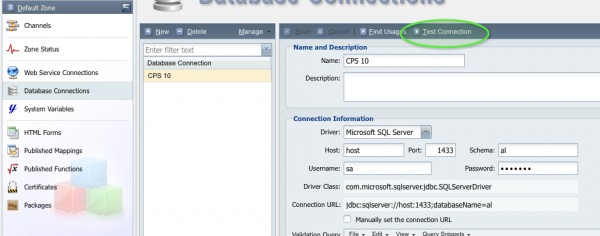
5. Click the Save Button to save the connection.
This DB connection can now be used in your channel.