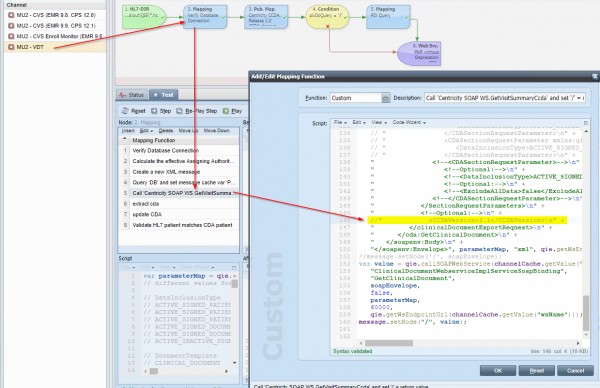If you want to set up a test environment without changing the Centricity CDA version value as shown in the "Best Answer" above then in QIE you could set up two channels (production channel and a second test channel) and add the following parameter and set one to 1.1 and the other to 2.1.
In the "GetClinicalDocument" web service call you can add a parameter of "CCDAVersion" that will accept values of either "1.1" or "2.1"
In the screenshot below that parameter has been added to line 146 but has been commented out so that it will not be used by older versions of the "GetClinicalDocument" web service call.
To un-comment that line you can remove the "//" from in front of the first quote. Leaving a line like this:
" <CCDAVersion>2.1</CCDAVersion>\n" +
It is our understanding that version 2.1 will be available in CPS 12.3 & EMR 9.12 or greater. In addition, you will need to make sure that your Azure Active Directory is configured properly by GE.