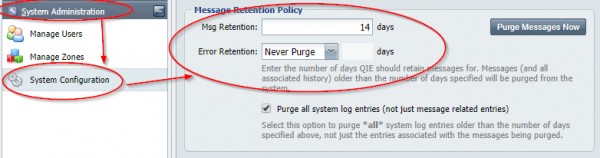The purge configuration is done in 2 places:
1. Global Level
2. Channel Level (Override settings in the channel properties. Instructions to follow)
If the override settings is not set in the channel properties then it will follow the global setting.
Steps to set the channel override settings:
1. Navigate to the channel you want to change.
2. Right Click on the channel and Left Click on Properties
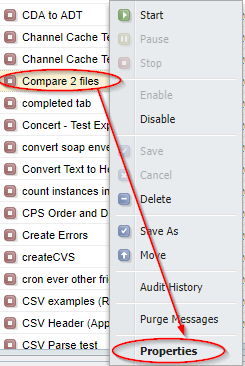
3. Check the box to set either the message retention or error retention. Once the box is checked the number of days box will become active.
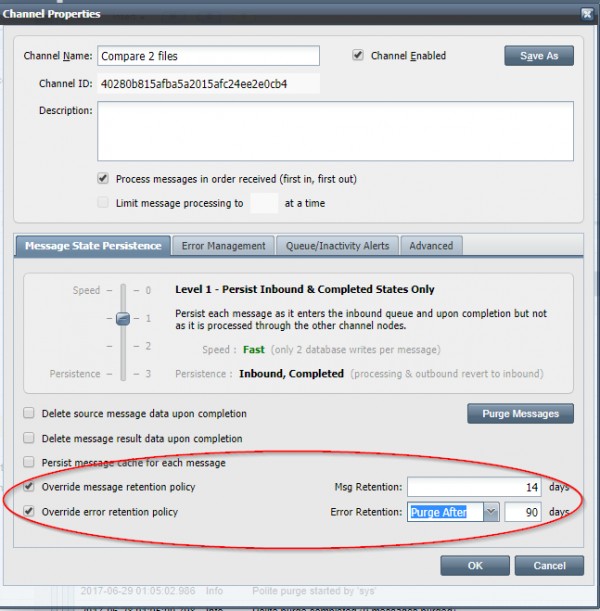
Steps to set the Global Purge settings:
1. Click on System Administration Zone
2. Click on System Configuration
3. Scroll down to to Message Retention on the right.
4. Set the retention for both messages and errored messages: