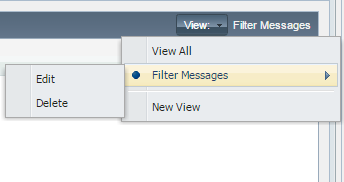Yes, QIE has a way to save a message search that can be used repeatdly and it is called a View. To access the Veiw, go to the Message tab. In the far right hand corner is the View drop-down.
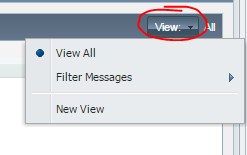
Select "New View" to create your message filter.
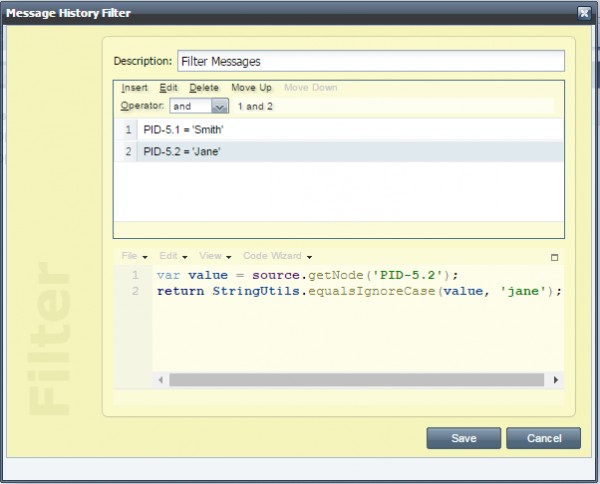
Once the filter is created, hit "Save". To access the View, go to the View drop-down and select the desired View. To Edit or Delete the View, hover over the View name and select the option.