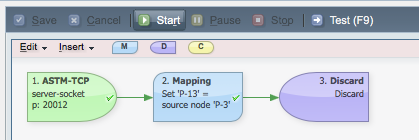QIE Global Status Counts:
All channels across all zones can be stopped, started, or paused by right clicking the global counts under the Navigation Menu.
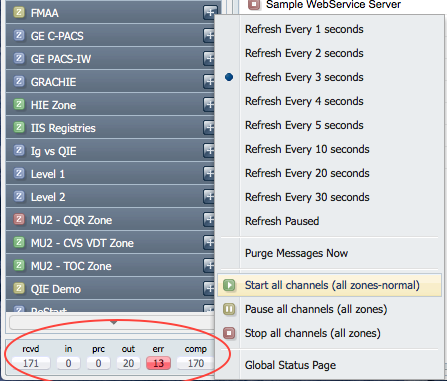
Global System Status Page:
1. All channels across all zones can be stopped, started, or paused from the global status Manage drop-down menu.
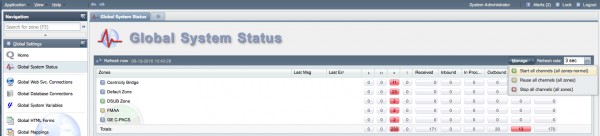
2. All channels for a given zone can be stopped, started, or paused from the right-click menu on a given zone on the Global System Status page.
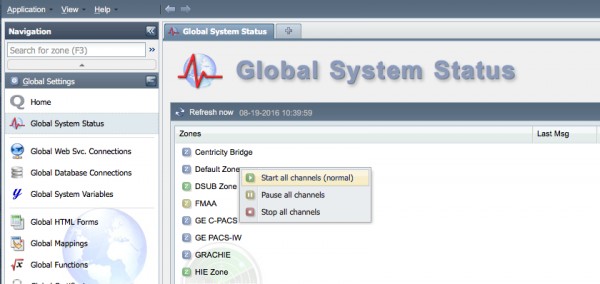
Zone Status Page:
1. All channels from within a given zone can be stopped, started, or paused from the zone status Manage drop down menu.

2. A single channel can be stopped, started, or paused from the Zone Status window by right-clicking on a given channel.
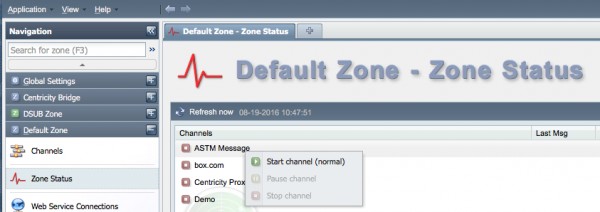
Channel Page:
1. All channels in a given zone can be stopped, started, or paused from the channel Manage drop down menu.
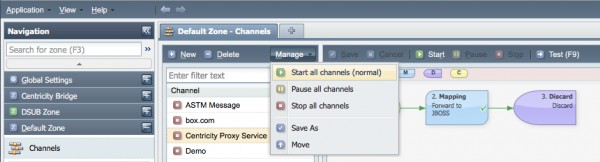
2. A given channel can be stopped, started, or paused from within the channel page by right clicking on a given channel.
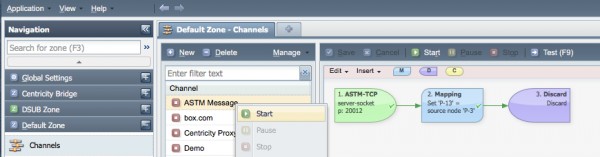
3. A given channel can be stopped, started, or paused from within the channel page by clicking on the start and stop buttons.