1. Generate your PGP keys using an application or website.
2. Save the PGP private key and the PGP public key. I used https://pgpkeygen.com/ and saved the raw results as system variables in QIE without editing either key.
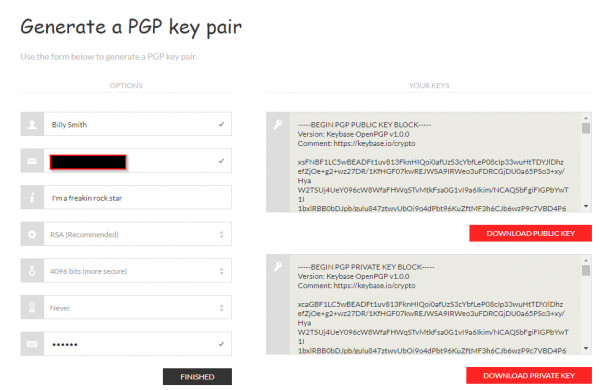
3. Either reference the keys via filepath or add them as system variables in QIE
4. You can now encrypt and decrypt using custom functions in QIE.
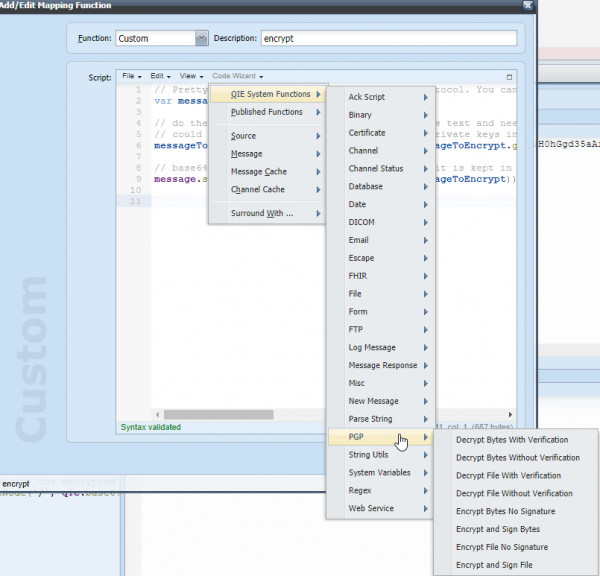
Click this link to the sample Qvera channel with the example PGP keys included as system variables.