How to Add JDBC Drivers to QIE
The Qvera Interface Engine (QIE) can connect to any database management system (DBMS) for which a JDBC type 2 driver exists. However, due to licensing restrictions, QIE does not ship with many of the common JDBC drivers such as the MySQL JDBC driver and the Oracle JDBC driver.
1. Download/Acquire the desired JDBC driver JAR file.
2. Browse to the QIE installation directory: The location of the installation directory can be found by opening the QIE Service Manager and selecting the Java tab. The QIE home directory is listed in the Java Options section.
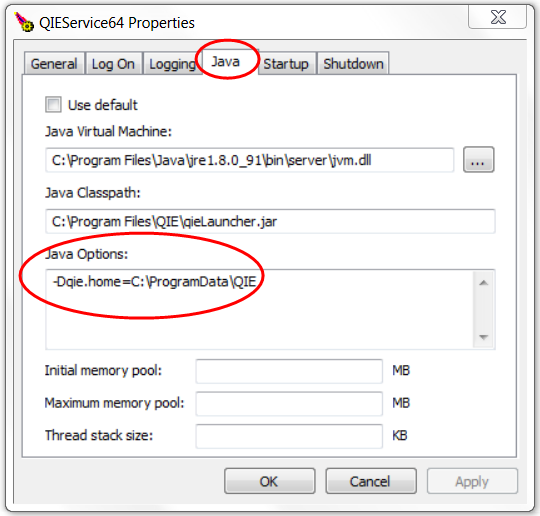
3. Put the JAR (.jar) file downloaded/acquired above in the lib sub-directory under the installation directory identified above. Using the example above the full path to the directory would be:
C:\ProgramData\QIE\lib
4. Launch QIE and navigate to the System Configuration page. Select the Manage External Libraries button. Make sure the new JAR (.jar) file is checked and select the Update button.
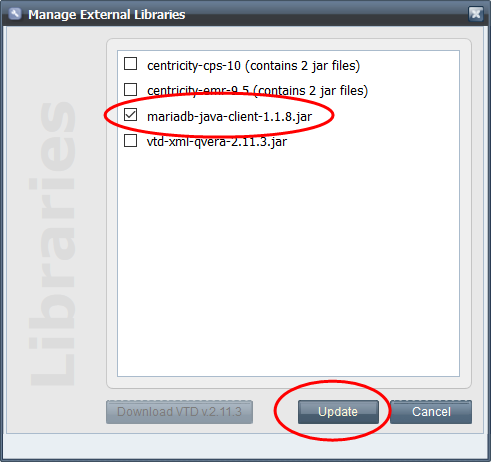
5. When you click update, a dialog box will display asking if yu want to restart the service. Click yes, then yes again to restart the service.